Introduction to Programming with P5.js
Get setup!
We will use Visual Studio Code to write our programs. Checkout Getting Started with Visual Studio Code
Plugins you should install to code for the course:
code --install-extension christian-kohler.path-intellisense
code --install-extension HookyQR.beautify
code --install-extension ms-toolsai.jupyter
code --install-extension ms-vsliveshare.vsliveshare
code --install-extension msjsdiag.debugger-for-chrome
code --install-extension ritwickdey.LiveServer
code --install-extension samplavigne.p5-vscode
code --install-extension streetsidesoftware.code-spell-checker
code --install-extension VisualStudioExptTeam.vscodeintellicode
How to use p5.js with Visual Studio Code
I recommend that you download and extrcat the following jsbeautifyrc.zip file. The .jsbeautifyrc file is a configuration file to customize your format style of javascript, html and CSS files. This can be used by the Beautify plugin for VSCode. Simply place this file in the root of your project folder. Documentation is here if you’d like to customize it.
Create a hello world sketch
- Open up Visual Studio Code
- Create a p5.js Project
- Ctrl+Shift+P
- Type the word
create - Click on
Create p5.js Projectfrom the dropdown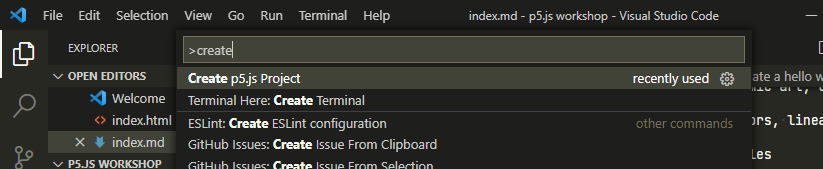
- Create and name a folder for your project
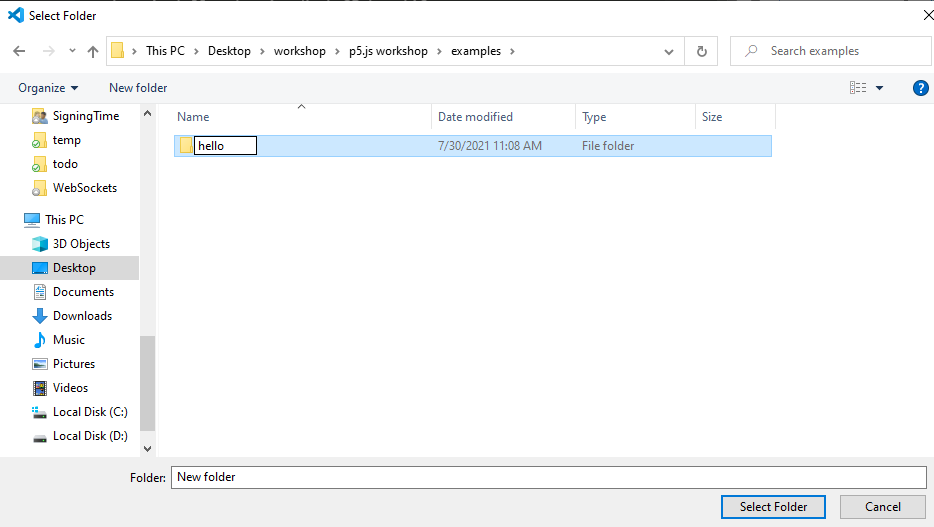
- Your project should lke like this
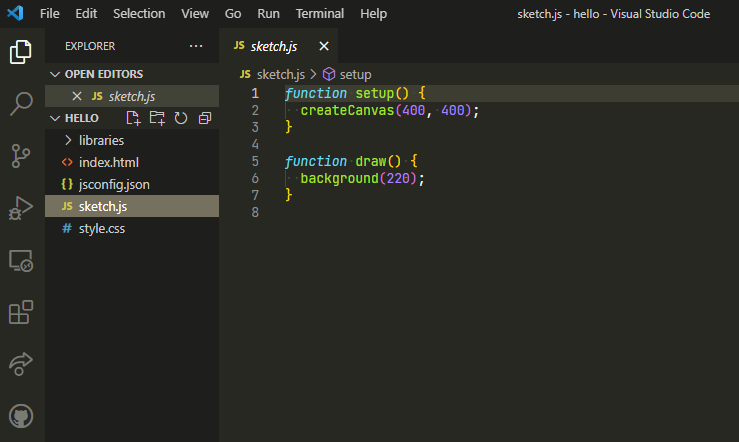
- Optional Step - Download and extract the
jsbeautifyrc.zipto your project folder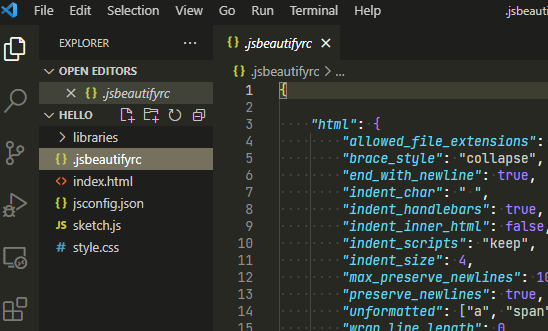
- Edit the
sketch.jsfile to contain the following :
function setup()
{
createCanvas( 400, 400 );
}
function draw()
{
background( 220 );
text("Hello World", 150, 200);
}
- Click on the Go Live button located on the bottom right of editor.
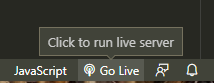
- You should now see the sketch running in your local web browser
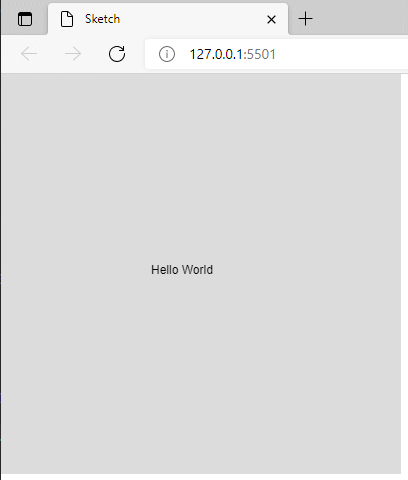
Checkout this live example.
Shapes & Drawings
- Coordinate System
- Game Loop with
setup()anddraw() arc()ellipse()circle()line()point()quad()rect()square()triangle()rectMode()andellipseMode()to change how we can describe the position- Try
rect(100,50, 25, 75); - With Canvas Width of 400 then the range of x values of the canvas pixels are 0-399
- Read the documentation to figure out how to draw a rounded rectangle.
[]means the parameter is optional
- Order of the draw calls matter
- Try drawing two overlapping shapes and swap there orders.
Exercise - Draw your favorite food
Your task is to use the 2D Shape functions to draw a picture of one of your favorite foods.
Requirements
You must use each of the 2D shape functions at least one time.
- arc()
- ellipse()
- circle()
- line()
- point()
- quad()
- rect()
- square()
- triangle()
Suggestion: Use the ellipseMode() and rectMode() functions to simplify the numbers needed for drawing ellipses and rectangles.
Note: You don’t have to use all of the drawing functions to represent the food. You may add decorations in order to fulfill this requirement.
Exercise Checklist
- [core] Drew a picture of one of their favorite foods
- used arc() at least one time
- used ellipse() at least one time
- used circle() at least one time
- used line() at least one time
- used point() at least one time
- used quad() at least one time
- used rect() at least one time
- used square() at least one time
- used triangle() at least one time
Color
- RGB
- Palette picker website: https://coolors.co/app or http://colormind.io
- Convert hexadecimal to RGB: https://www.rapidtables.com/convert/color/hex-to-rgb.html
- Color encyclopedia - https://www.colorhexa.com
- 0−255
- color functions
background(),fill(), andstroke() - Specifying Color For these functions
background('#FF043B');⟵ Hexadecimal color codesbackground('SkyBlue');⟵ CSS Color Namesbackground(120);⟵ Grey scalebackground(120, 0, 35);⟵ RGB- Alpha -> 255 is opaque and 0 is fully transparent
fill(120, 0, 35, 127);⟵ RGBAstroke(120, 127);⟵ Grey scale with alpha
- Color Settings are preserved
- Until
fill()is called again all subsequent draw calls will have the same fill color
- Until
noFill(),noStroke()andstrokeWeight()
Exercise - Draw a fictional character
Your task is to use the Shape Property and Color functions to draw a picture of one of your favorite fictional characters.
Requirements
You must use each of the following at least one time
- Call a color function with 1 argument
- Call a color function with 2 arguments
- Call a color function with 3 arguments
- Call a color function with 4 arguments
- Draw a shape with no fill
- Draw a shape with no outline
- strokeWeight()
Note: You don’t have to use all of these functions to represent the dog. You may add decorations in order to fulfill this requirement.
Exercise Checklist
- [core] Drew a picture of one of their favorite fictional characters
- Called a color function with 1 argument
- Called a color function with 2 argument
- Called a color function with 3 argument
- Called a color function with 4 argument
- Drew a shape with no fill
- Drew a shape with no outline
- Used strokeWeight()
Mapping range values
- Reactive Animation
map()- Change the background color based off of the mouse position.
- Map the mouseX range of vales, (0−width), to the backgrounds red channel, 0−255.
- Map the mouseX range of vales, (width−0), to the backgrounds green channel, 240−100.
- Map the mouseY range of vales, (0−height), to the backgrounds blue channel, 50−200.
Variables
A variable is a way to store values. To use a variable, we must both declare it—to let the program know about the variable—and then assign it—to let the program know what value we are storing in the variable. Here’s how we would declare a variable named “xPos”:
var xPos;
Now, we can assign xPos to hold the value 10:
xPos = 10;
If we want to (and we often do!) we can declare and assign in one statement:
var xPos = 10;
If, for some reason, we want to change the value of a variable later, we can re-assign it:
var xPos = 10;
// some time later ...
xPos = 20;
Re-assignment can be useful when we want to animate our drawings.
How can we pick names for our variables? For variables in JavaScript, follow these rules:
Variable names can begin with letters, or the symbols $ or _. They can only contain letters, numbers, $ and _. They cannot begin with a number. myVariable, leaf_1, and $money3 are all examples of valid variable names.
Variable names are case sensitive, which means that xPos is different from xpos, so make sure you are consistent.
Variable names can’t be the same as existing variable names, and there are a lot in our p5js programming environment. If you ever see an error pop up like “Read only!”, try changing your variable name.
Variable names should be clear and meaningful; for example, instead of ts, use toothSize. Variable names should use camel case for multiple words, like toothSize instead of toothsize or you could try snake case tooth_size.
Exercise - Animate an Object
Your task is to create your own variables to animate an object. Animate it’s position, size, fill color, stroke size, and stroke color.
Requirements
- Create your own variables to keep track of the objects position, size, fill color, stroke size and stroke color
- Update all of your variables in
draw() - Reset all your variables to their initial state when the mouse is pressed
- Utilize
function mousePressed()
- Utilize
- Randomize your variables when any keyboard button is pressed.
- Utilize
function keyPressed()
- Utilize
Exercise Checklist
- [core] Declared, initialized and used your own variables to animate position, size, fill color, stroke size and stroke color
- Resets to the initial state when any mouse button is pressed
- Resets to a random state when any keyboard button is pressed
Random
random(); // returns random number [0, 1)
random(10.5); // returns random number [0, 10.5)
random(10, 240); // returns random number [10, 240)
References
The random() Function - p5.js Tutorial
Debugging
- print debugging with
console.log() - debugging within Visual Studio Code