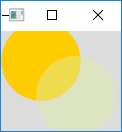|
doodle
0.2
Intended to support teaching C++, doodle is a simple library that helps make a window and makes it easy to do some drawing.
|
 |
doodle
0.2
Intended to support teaching C++, doodle is a simple library that helps make a window and makes it easy to do some drawing.
|
Color is a color represented with four unsigned bytes. More...
#include <doodle/color.hpp>
Public Member Functions | |
| constexpr | Color () noexcept=default |
| The default color is black with full opacity. More... | |
| constexpr | Color (double grey, double alpha=255) noexcept |
| Note that if only one value is provided to Color, it will be interpreted as a grayscale value. Add a second value, and it will be used for alpha transparency. More... | |
| constexpr | Color (double red, double green, double blue, double alpha=255) noexcept |
| When three values are specified, they are interpreted as RGB. Adding a fourth value applies alpha transparency. More... | |
Public Attributes | |
| double | red = 0 |
| double | green = 0 |
| double | blue = 0 |
| double | alpha = 255 |
Color is a color represented with four unsigned bytes.
It has the red, green, blue, and alpha color channels in the range of 0 to 255, where 255 is full intensity of the color channel, 128 is roughly half intensity and 0 is no intensity of the color channel. The alpha channel doesn't contribute light intensity but is used to define transparency. The alpha value also uses the range 0 to 255 to set the amount of transparency. The value 0 defines the color as entirely transparent (it won't display), the value 255 is entirely opaque, and the values between these extremes cause the colors to mix on the screen.
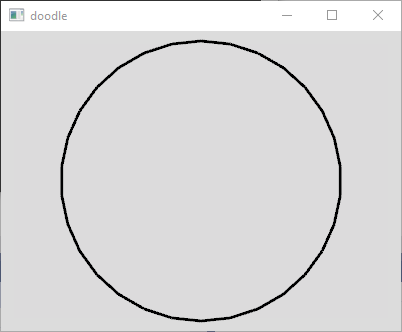
|
constexprdefaultnoexcept |
The default color is black with full opacity.
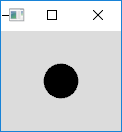
|
inlineexplicitconstexprnoexcept |
Note that if only one value is provided to Color, it will be interpreted as a grayscale value. Add a second value, and it will be used for alpha transparency.
| grey | number specifying value between white and black |
| alpha | alpha value relative to color range 0-255 |

Definition at line 111 of file color.hpp.
|
inlineconstexprnoexcept |
When three values are specified, they are interpreted as RGB. Adding a fourth value applies alpha transparency.
| red | red value relative to the color range 0-255 |
| green | value relative to the color range 0-255 |
| blue | value relative to the color range 0-255 |
| alpha | alpha value relative to color range 0-255 |